Typography
Deskblocks offers a typography system that simplifies font management, allowing designers and developers to focus on features rather than font specifics.
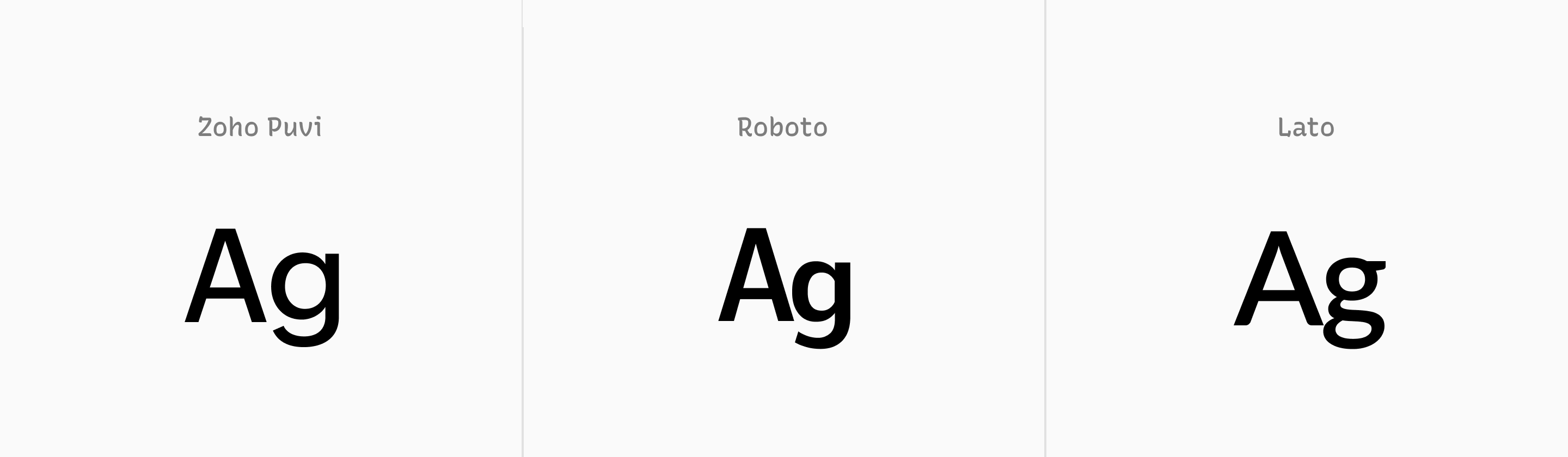
Type system
Zoho Desk supports three typefaces: Zoho Puvi, Roboto, and Lato. While Zoho Puvi is the default selection, users have the flexibility to choose their preferred font.
As a developer, you don’t need to handle font management manually—Deskblocks takes care of the complexities for you. Simply use the provided tokens to adjust typography-related parameters, and the system will automatically adapt. If users switch fonts in their interface, your extension will seamlessly update its typography settings.
Note:
Curious about the inner workings of the typography system? Check out the article Supporting Multiple Fonts in a Design System.
For additional resources, explore the type test bench:
Font Stack
The primary font in the font stack changes based on the user’s preference.
--db-fontstack | puvi, roboto flex, roboto, lato, inter, system-ui, -apple-system, sans-serif |
--db-fontstack-mono | sf mono, jetbrains mono, zoho puvi mono, monospace |
Font Size
Font size is resolved in rem units.
--db-fontsize-small | 0.75rem | 12px |
--db-fontsize-medium | 0.875rem | 14px |
--db-fontsize-large | 1rem | 16px |
--db-fontsize-xlarge | 1.5rem | 24px |
Font Weight
Based on the user’s font preference, the following font weights will be automatically applied.
--db-fontweight-regular | 400 | 370 | 400 |
--db-fontweight-medium | 500 | 470 | 600 |
--db-fontweight-bold | 600 | 570 | 700 |
Line Height
Line height is resolved as unitless values.
--db-lineHeight | 1 | 16px |
--db-lineHeight-large | 1.5 | 24px |
Letterspacing
Letter spacing is resolved in em units.
--db-letterspacing-small | 0 |
--db-letterspacing-medium | -0.01em |